BACnet Options Module
The BACnet Options Module sets attributes related to device operation over BACnet.
Module icon
![]()
Overview
The BACnet Options Module is a core module that cannot be deleted, copied, or linked. It is configured by changing its setup registers.
NOTE: The registers and settings available in this module depend on the device or node you are configuring, as well as its firmware and template versions. Not all registers or settings are available on all devices or the Virtual Processor, and labels may vary.
Inputs
The BACnet Options Module has no inputs.
Setup registers
 Device ID
Device ID
This register specifies the BACnet Device ID, also known as the device instance number. The valid Device ID range is 0–4194302 and must be unique on the BACnet network. The default Device ID is the last five hexadecimal digits of the device MAC address converted to decimal.
NOTE: Device ID can be set to 4194303, but this value should only be used to indicate that the BACnet device is uninitialized, disabled, or unused.
 Device Mode
Device Mode
This register defines how the device sends and receives messages over BACnet.
There are two Device Mode options:
-
Normal: Your device will communicate over the BACnet network without requiring registration to a BACnet Broadcast Management Device (BBMD). If your device's subnet has a BBMD, your device can receive broadcasts from other subnets.
-
Foreign: Your device will register as a foreign device on the subnet to which the BBMD defined by BBMD Address belongs. Your device will then receive broadcast messages from other subnets through this BBMD.
Use Foreign Device Mode when:
-
The subnet that your device belongs to does not have a BBMD.
-
You want your device to receive broadcast messages from other subnets.
NOTE: When Device Mode is set to Foreign, you must specify a BBMD Address.
-
For more information on Device Mode, see Detailed module operation.
 BBMD Address
BBMD Address
This specifies the IPv4 address, and optionally port, of the BBMD through which the device registers as a foreign device. The default value for this register is None.
The default port is 47808; if the BBMD port number is different, you can change the default port by adding :<port number> to the end of the IP address. For example, 169.254.1.11:47809.
NOTE: This register is ignored when Device Mode is set to NORMAL.
Output registers
 Event
Event
All events are recorded in the Event register.
Possible events and their associated priority numbers are:
| Event priority group | Priority | Description |
|---|---|---|
| Setup Change | 10 | Setup registers or labels have been changed. |
The Event output register stores the following information for each ION event: time stamp, priority, cause, effect, and any values or conditions associated with the cause and effect.
Detailed module operation
This section describes how the register settings affect how the module operates.
Device Mode
This section describes how your device operates as a BACnet device when in Normal and Foreign Device Mode.
Normal device mode
When Device Mode is set to Normal:
-
For a single subnet BACnet network – Your device can communicate over BACnet within its subnet.
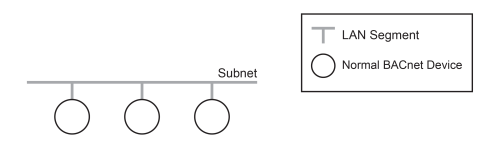
-
For a multi-subnet BACnet network – Your device can communicate over the BACnet network and receive broadcasts from other subnets if your device has a BBMD on its subnet.
In the following example, the devices set to Normal Device Mode on Subnet 1 and Subnet 2 can exchange broadcast messages using the BBMDs on their subnets:
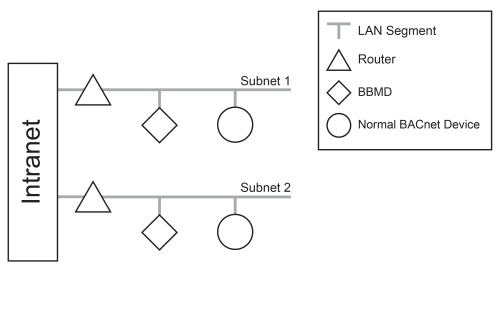
Foreign device mode
If the subnet that your device belongs to does not have a BBMD, Foreign Device Mode allows your device to receive broadcasts over BACnet from devices on other subnets.
For example, in the following image, a foreign BACnet device on Subnet 3 seeks to join the BACnet network by registering with the BBMD on Subnet 2:
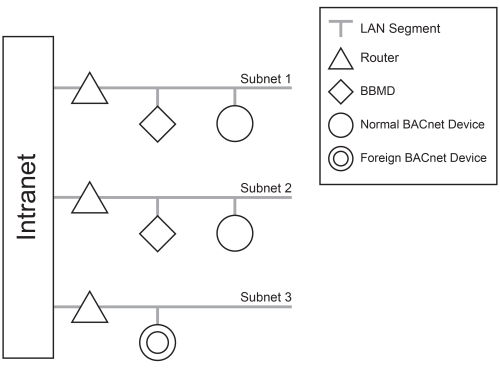
Foreign device registration
To join the BACnet network, your device must first register with a BBMD on that BACnet network. Your device will automatically send registration requests to the BBMD defined by the BBMD Address register. After successfully registering with the BBMD, your device will send a registration request every 30 minutes. If the registration is unsuccessful, the device will attempt to register with the BBMD every 5 minutes until successful.
The following image shows the foreign device sending a registration request to the BBMD on Subnet 2:
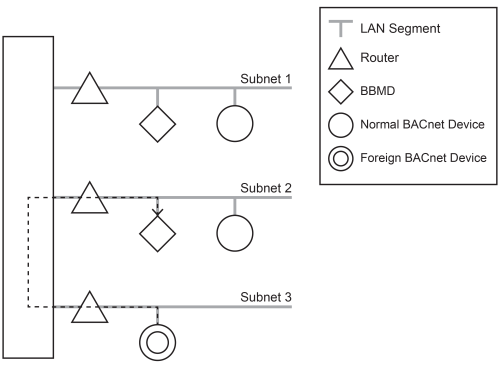
Foreign device broadcast management
After registering as a foreign device with the BBMD defined by the BBMD Address, your device can receive broadcast messages through the BBMD.
One-hop broadcast reception
The following shows an example of a foreign device receiving a one-hop broadcast message from a device on Subnet 2:
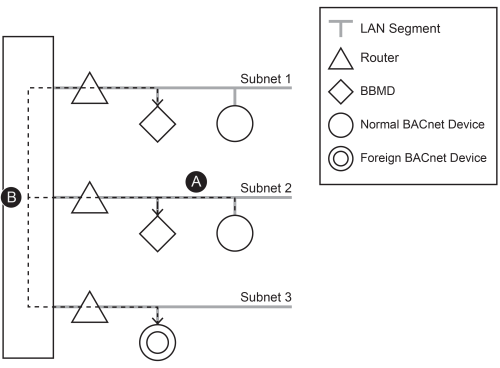
| Label | Description |
|---|---|
| A | The device on Subnet 2 sends a broadcast message. |
| B |
The BBMD on Subnet 2 references its Broadcast Distribution Table (BDT), and then distributes the broadcast to the other BBMDs and registered foreign devices in its BDT. |
Two-hop broadcast reception
The following shows an example of a foreign device receiving a two-hop broadcast message from a device on Subnet 1:
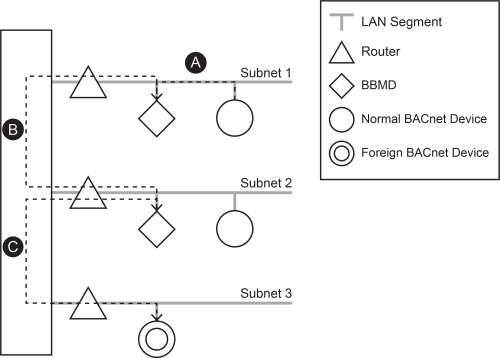
| Label | Description |
|---|---|
| A | The device on Subnet 1 sends a broadcast message to the BACnet network. |
| B |
The BBMD on Subnet 1 references its BDT, and then distributes the broadcast to the other BBMDs on the BACnet network. The BBMD on Subnet 2 receives the broadcast. |
| C | The BBMD on Subnet 2 references its BDT; this BDT includes the foreign device on Subnet 3. The BBMD on Subnet 2 distributes the broadcast message to the foreign device on Subnet 3. |